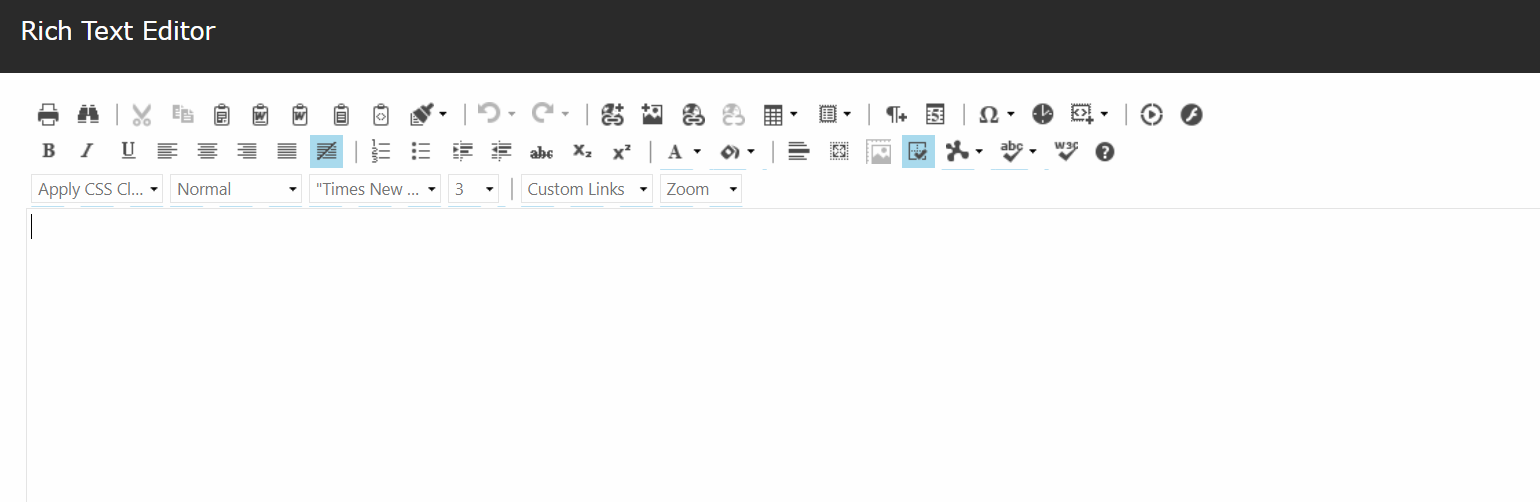Okay there comes a time when your business analyst is going to ask you what does Sitecore provide by default in terms of rich text options. And there are actually couple of blogs out there that are informative about this. Check my favorite one here https://markstiles.net/blog/2011/3/15/rich-text-editor-profiles/
But, it is only screenshots up there and though we are all intimate with those word icons, it is hard to actually know what they do unless we open up the editor and hover on each icon to ensure our assumption is correct.
So, I built the below table as a handy reference. Hope this helps! Below are the list of RTF configurations, a quick screenshot for visualization and list of functionalities it exposes to your authors.
Based on the features available per configuration, business analyst and front end team would be able to interpret how many custom configurations we need vs which ones from OOTB that we can re-use for our design requirements on modules in question.
Also, a rule of thumb is to limit custom configurations between 3 to 5 based on number of modules and complexity of Sitecore implementation. More than that would be a overkill per me.
Default RTF Configuration
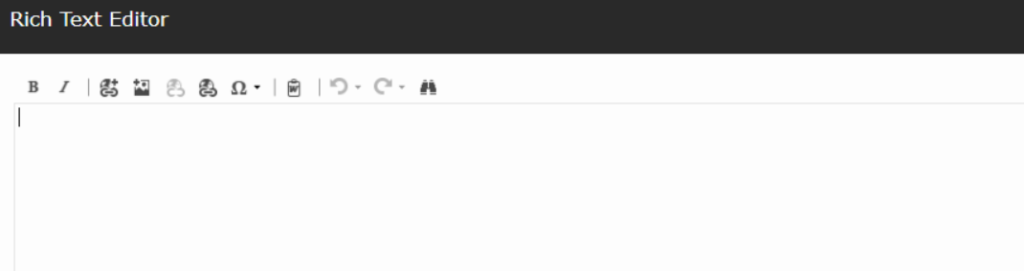
Options Available
- Bold
- Italic
- Sitecore Link
- Sitecore Media
- Remove Link
- Hyperlink Manager
- Insert Symbol
- Paste from Word – Strip Font
- Undo
- Redo
- Find and Replace
Medium RTF Configuration
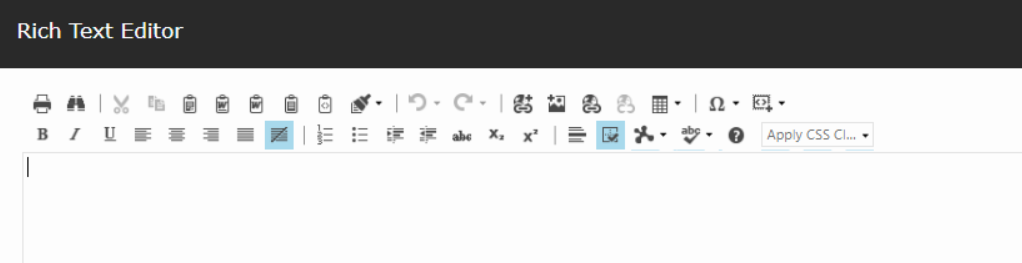
Options Available
- Find and Replace
- Cut
- Copy
- Paste
- Paste from Word
- Paste from Word – Strip Font
- Paste Plain Text
- Paste as HTML
- Format Stripper
- Undo
- Redo
- Insert Sitecore Link
- Insert Sitecore Media
- Remove Link
- Insert Table
- Insert Symbol
- Insert Code Snippet
- Bold
- Italic
- Underline
- Align left, right, center, justify
- Remove Alignment
- Numbered List
- Bullet List
- Indent
- Outdent
- Strike Through
- Sub Script
- Super Script
- Horizontal Rule
- Show/Hide Border
- Module Manager
- Ajax Spell Checker
- Help
- Apply CSS Classes dropdown
RTF IDE Configuration
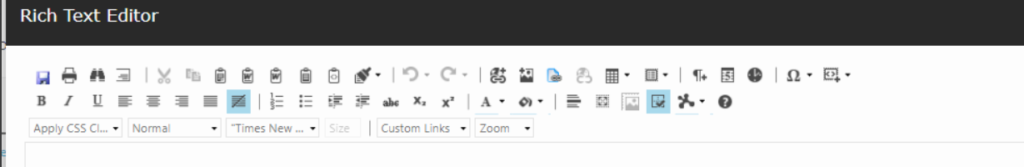
Options Available
Everything that is available on medium RTF configuration listed above plus a couple more advanced features
- Insert Form element
- New paragraph
- Insert Date
- Insert Time
- Foreground Color
- Background Color
- Set Absolute Postion
- Select All
- Font Weight
- Font Style
- Custom Links
- Zoom
Full RTF Configuration
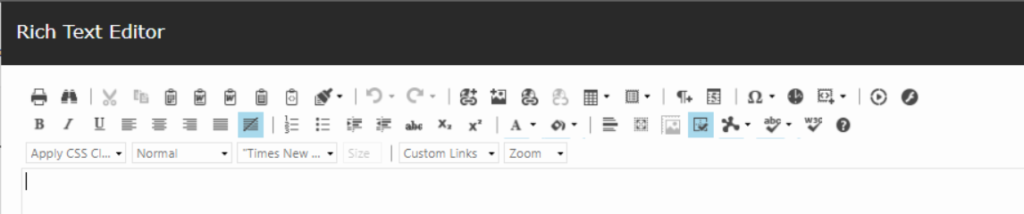
Options Available
Everything that are available with medium RTF configuration noted above along with couple more advanced options
- Insert Form Element
- New Paragraph
- Insert Date
- Insert Time
- Insert Code Snippet
- Media Manager
- Flash Manager
- Foreground Color
- Background Color
- Select ALL
- Set Absolute Position
- XHTML Validator
- Font Weight
- Font Style
- Custom Links
- Zoom