If you have not read my first two posts on Sitecore search, please start there. This is third blog on Sitecore search series as we learn how to embrace this new product on Sitecore Content Cloud stack. You can check them out below:
Now, the next step is to ensure you have good meta data on your Index. Metadata is the super important to ensure the relevancy works as you expect it to. Index with out proper metadata is like pasta with no sauce. Haha
Lets get right in to it. In Sitecore search, metadata can be added to Index in various ways. You can see more on documentation
As you can see, there are couple ways of how you can achieve this. We picked JS extractor for our needs. But, do note that before we implemented our extractor on console, there are couple things to be done. First, we ensured all the attributes that are needed to power the search are available on HTML of the page rendered by Sitecore. A simple exercise of gathering what facets, display data and relevance fields are needed for your search experience should really help get this right the first time you attempt to.
We made a simple table such as below to get our team stream lined on steps we got to do.
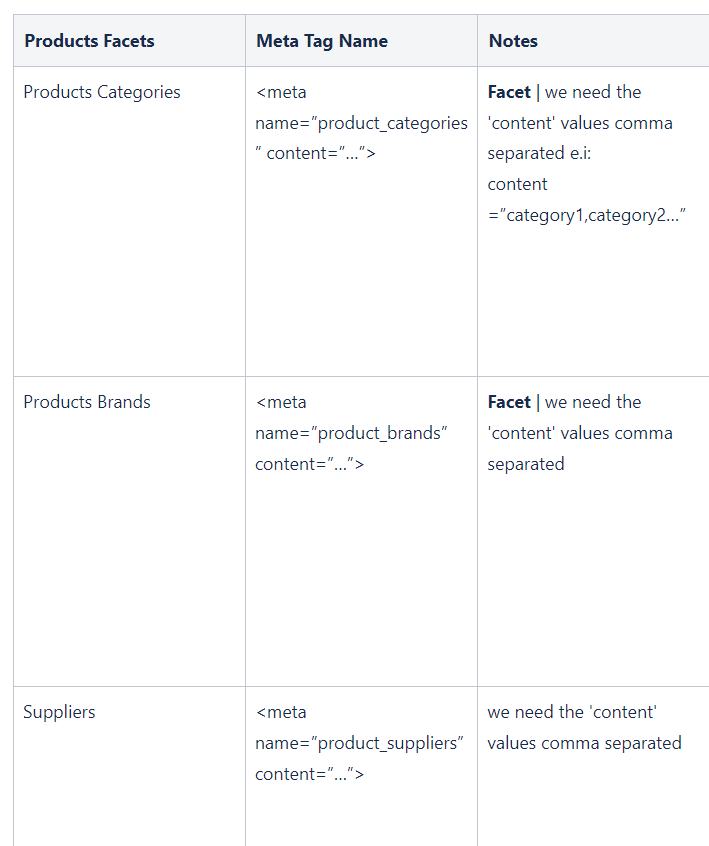
Next step is to create attributes needed in Domain Settings. This is needed for next steps to come.
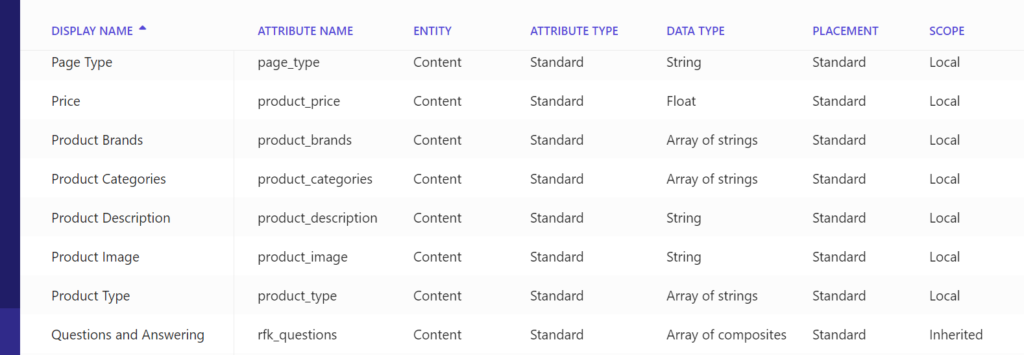
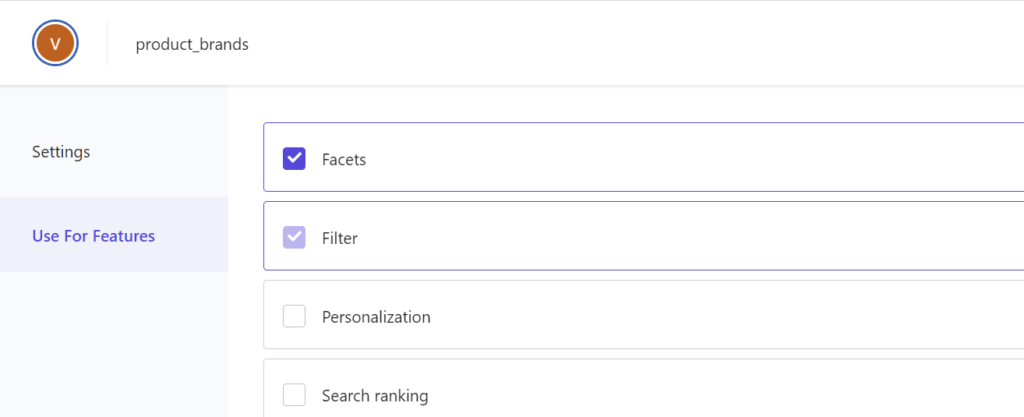
Now, we are ready to add Document extractor. Couple screenshots below.
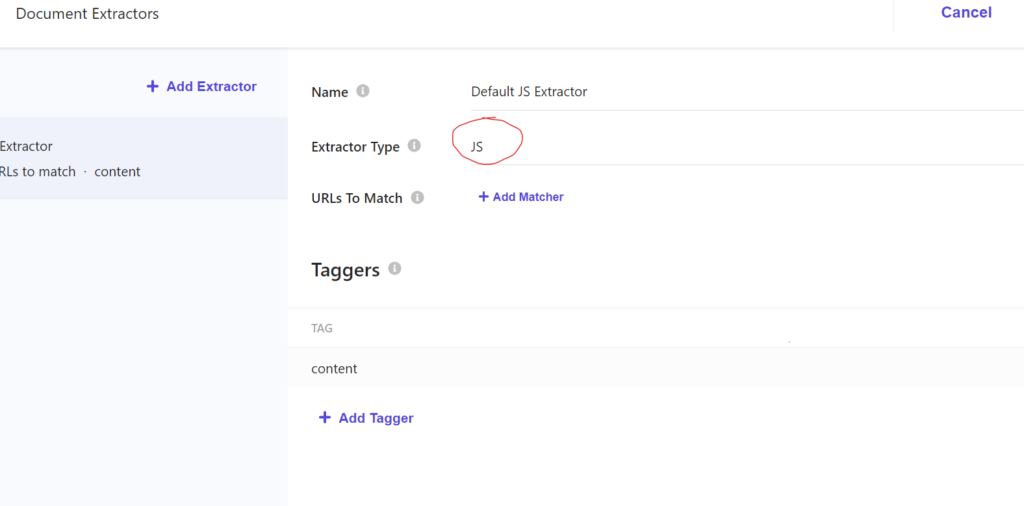

Now, all you have to do is re-index on the source, if you are a rock star coder as our primary developer for Sitecore Search (https://www.linkedin.com/in/inaki-manosalvas/ ) then you will see all the new properties the search experience would need on your index.
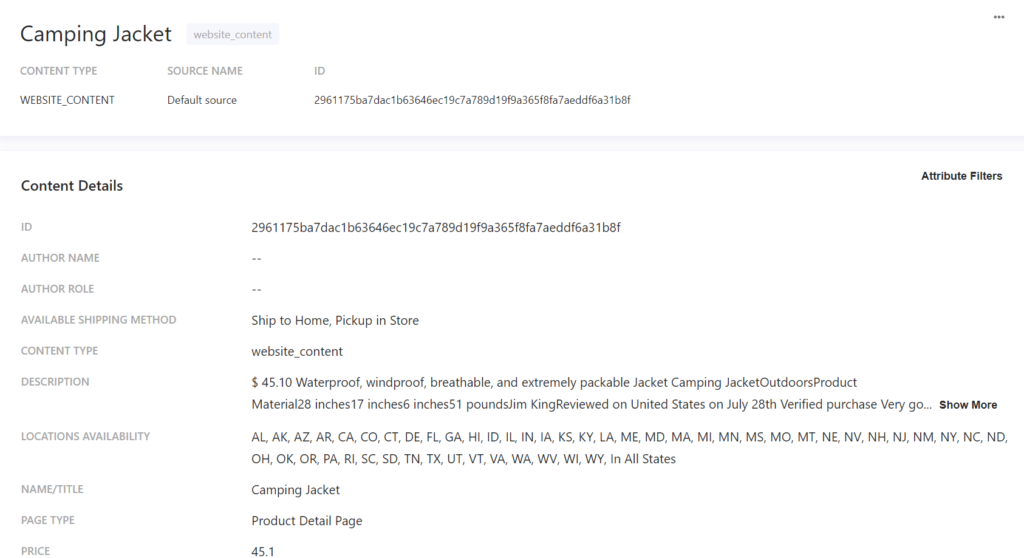
That is it!! You now have all that you need on your index. Can keep moving!!
Next up, we will see some more things you can achieve from your console to boost, add rules and more.
